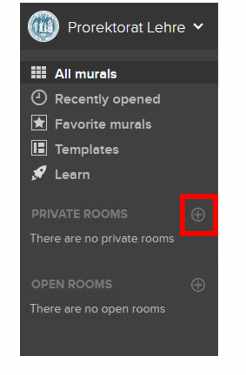Scenarios for digital teaching
The central learning management system ILIAS provides a comfortable introduction to digital teaching at the University of Cologne: In general, a corresponding ILIAS course is automatically created or all courses created in KLIPS 2.0. Registered students are transferred to the course and have access to the provided materials or ILIAS objects.
Synchronous as well as asynchronous formats can be used as a short-term replacement for classroom courses. At the moment, we recommend recording lectures and (teaching) videos and making them available through the opencast object in ILIAS.
Exchange with students can take place in virtual spaces as well as with other communication tools.
The University of Cologne also wants to make online studies possible for all students. Information on how to make digital teaching barrier-free is available on the web pages of the Servicezentrum Inklusion.
Recording and providing videos
With your own notebook/PC, you can make recordings using the Opencast Studio service, or Power Point 2019:
Recording a Power Point Presentation with an Apple/Mac device:
The Camtasia software also allows for recordings and their subsequent editing and supplementation. The software is also suitable for educational videos, description of processes, software training, analysis of projects, etc. Campus licenses for Camtasia and its sister product Snagit are available to faculty at the RRZK's software store. Camtasia video tutorials are available on the Techsmith pages, and the CCE offers an introductory webinar.
On campus, lectures can be automatically recorded in designated lecture halls or in the One Button Recording Studio of Netzwerk Medien.
Please note: In the current corona situation, the lecture halls cannot be used to record lectures. The One Button Recording Studio is still accessible, but users should take appropriate protective measures (disinfection of surfaces).
To upload the recording to ILIAS, please use the object ‘Opencast’. The videos are stored on a powerful streaming server and can be accessed via the embedded object in ILIAS:
Providing materials and exercises
ILIAS offers various objects to support students’ independent learning phases:
- tutorials:
The ILIAS object ‘tutorial’ can be used to provide students with homework or assignments. Students can also submit their completed tasks, protocols or thesis papers. Tasks can be assessed and peer feedback enabled.
- file:
The most common way to provide material to students is to upload files.
- links:
With links, you can set ‘jump points’ to external websites. It is possible to create entire libraries.
Virtual lectures and seminars (video conferences) – communication scenarios
Video conferences
The University of Cologne provides faculty with licenses for the video conference service Zoom. You can get a zoom license by Registration at the Zoom Portal of the University of Cologne with your university account. Further information is available on the pages of the Regional Computing Centre Cologne.
Instructions and video tutorials on how to use Zoom can be found on the provider’s website. If you have any further questions, please contact the UoC’s internal Zoom support.
Other communication tools
- Forum:
The ILIAS objekt Forum enables asynchronous communication as well as discussion and exchange of information. It offers students a virtual space for exchange, where open questions can be collected and discussed. Supervision by lecturers is also possible.
- ILIAS mail:
ILIAS has an internal messaging system to send messages with attachments and to contact individual persons or all participants of an ILIAS course. You can access ILIAS mail from your personal desk, but also from within the course or group.
- interactive video:
Das ILIAS-Objekt Interaktives Video The ILIAS object interactive video supports three question types (single choice, multiple choice, reflection) and a comment function for students.
- chat room:
The ILIAS chatroom enables synchronous communication as well as discussion and exchange of information.
- Etherpad:
In an EtherPad, several users can write a text at the same time. Thanks to the different text colours and the version display, it is always visible which users have written which text segments.
Collaborative working with digital whiteboards (Mural)
Registration
In the winter semester 2020/21, the University of Cologne will provide all lecturers with a new tool that is particularly suitable for interactive and collaborative formats. Mural is a browser-based digital whiteboard on which you can document discussions and structure results together with your students. There is no limit to the number of participants (visitors) in a mural board. For a good overview, a group size of up to about 30 people is recommended for active participation.
Log in with your university account at https://app.mural.co. You will be redirected to a UoC authentication page. After successful login you will automatically receive a mural license.
Mural-Workspaces
Mural uses in so-called workspaces, which are created for institutes, central institutions, and divisions/departments of the administration. After the first registration, you can apply for admission to the workspace of your institution.
If a workspace does not yet exist for your institute or department, please send a short message and the contact details of the future administrator for the new workspace to mural-supportuni-koeln.de.
Mural rooms
In the workspace of an institute or department, any number of rooms can be created. The individual mural boards are located in these rooms. Please proceed according to the following principle to increase clarity:
Please create a private room with the name "course [surname]" for your courses.
Within the course room, separate mural boards can be created for individual courses. The name of these boards should consist of the course number as prefix and the title of the course (e.g. 14014.5002 Fundamentals of Financial Management).
In addition to this room and the automatically generated private room, you can create further rooms (e.g. for projects) if required.
This video shows how to create new content in Mural Boards:
Access for students
Students should only have access to mural boards via the so-called ‘visitor link’. You can modify this access (also afterwards) so that ‘visitors’ have reading access, editing rights, or no access during specified times. Another advantage of the visitor role is that students do not have to register for mural and do not receive membership rights in the workspace of your institution. As members, students receive additional rights, which may have to be adapted with great effort.
Datenschutz-Checkliste für Online-Tools
Grundsätzlich wird dringend empfohlen, die von der UzK zur Verfügung gestellte Software für die Lehre zu benutzen. Falls dennoch anderweitige Online-Tools verwendet werden sollten, ist hierbei ausdrücklich auf den Datenschutz zu achten. Hier finden Sie eine von der Rechtsinformationsstelle für e-Learning erstellte Checkliste, die eine Orientierung bei der diesbezüglichen Einschätzung von Tools geben soll. Es handelt sich hierbei um kein rechtsverbindliches Dokument.